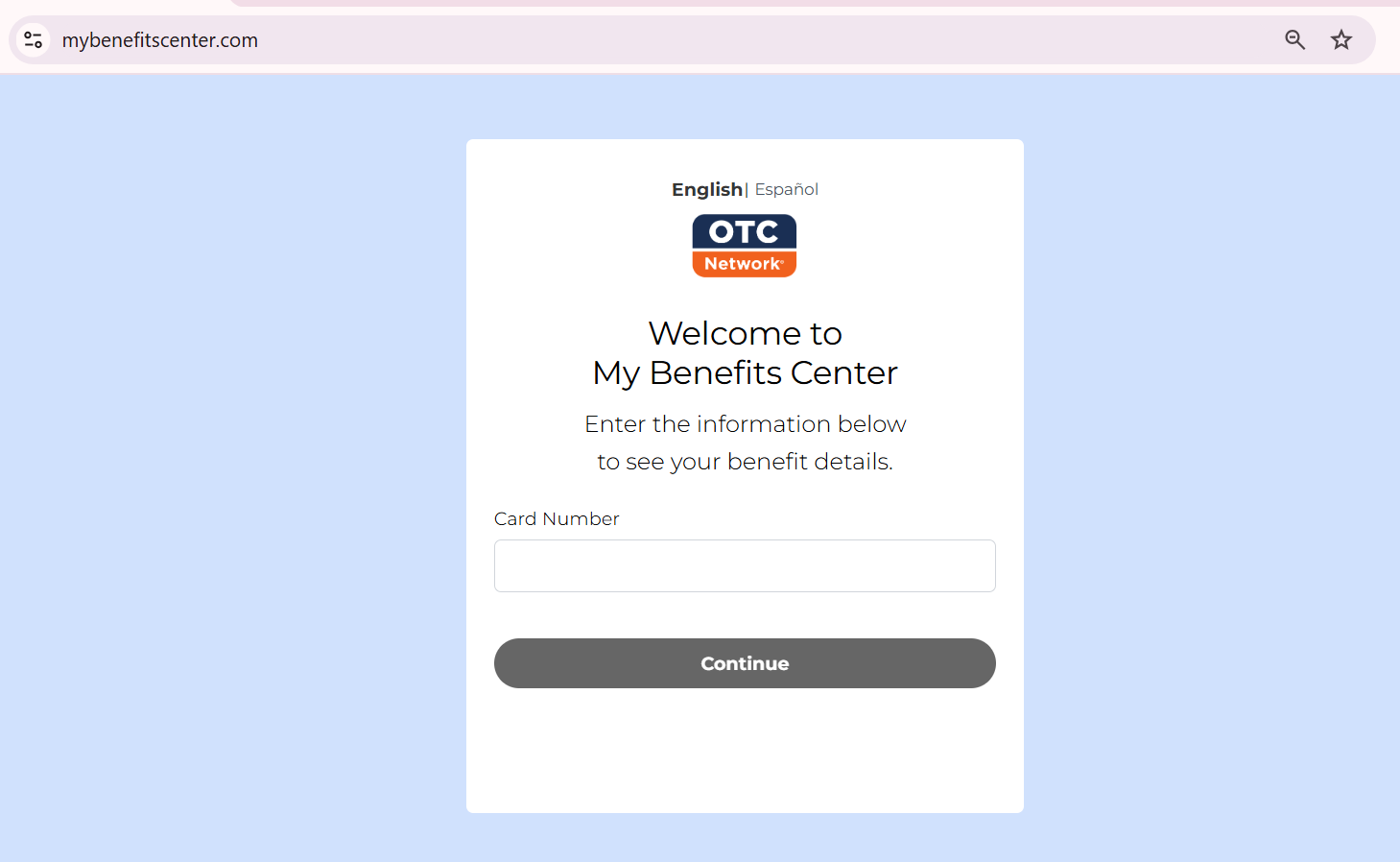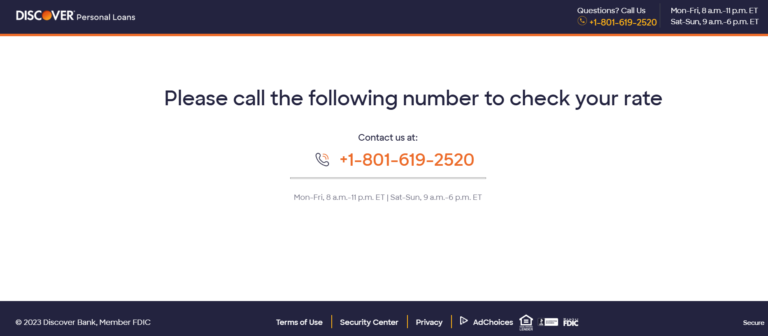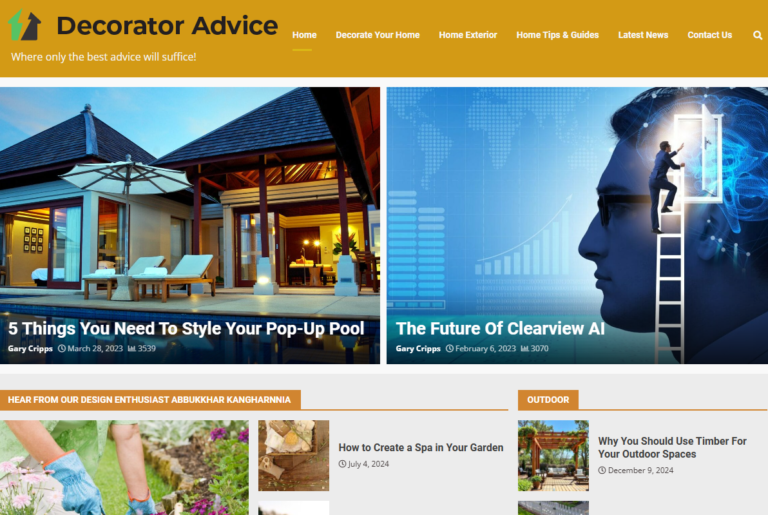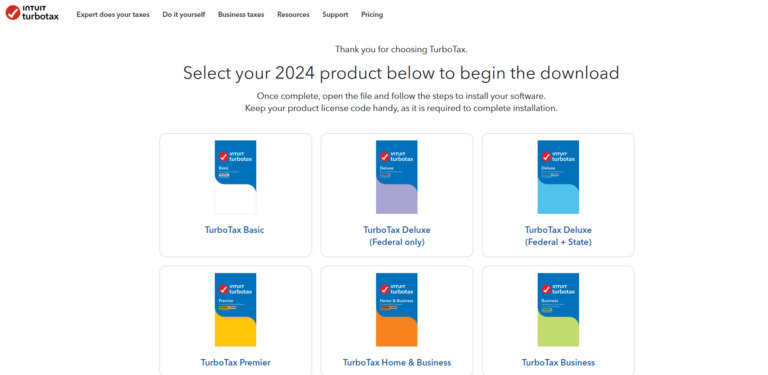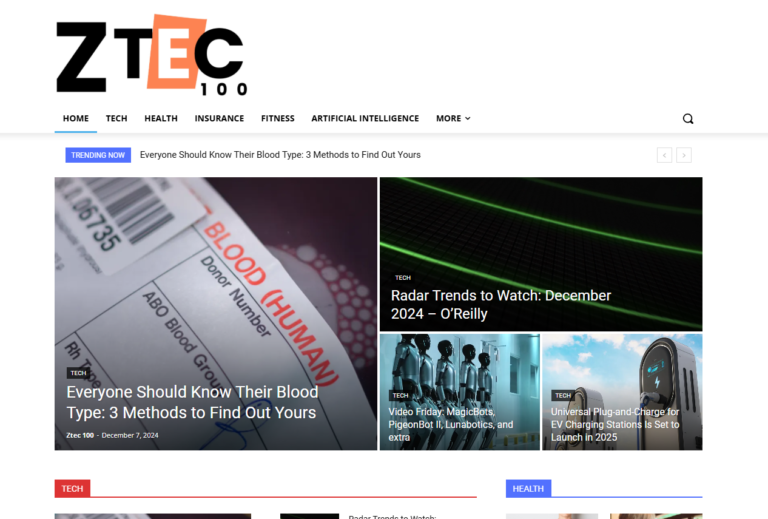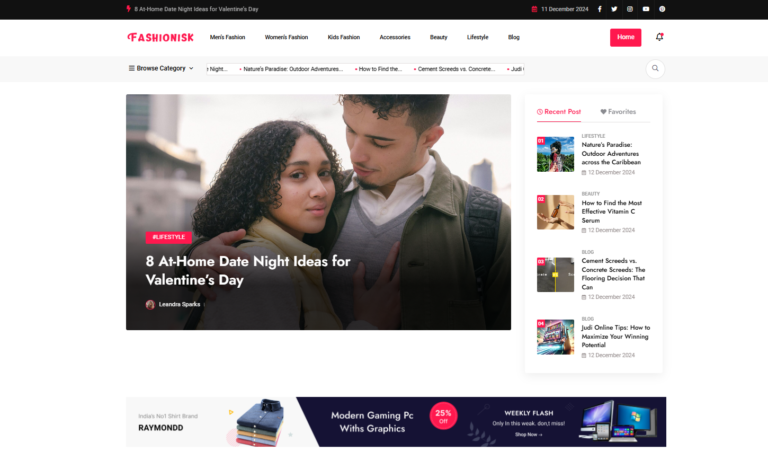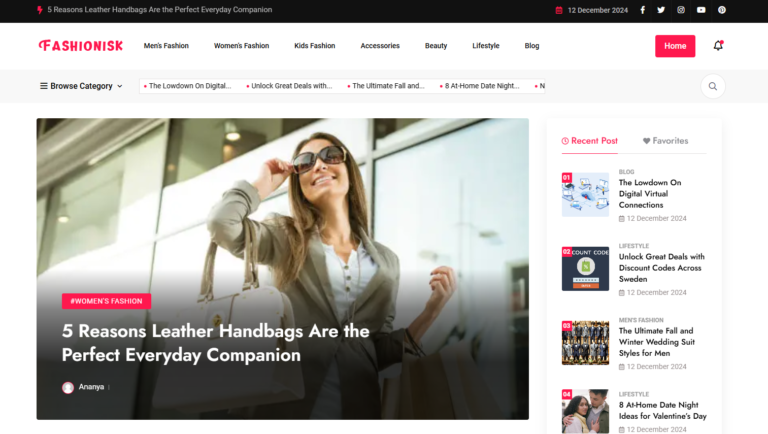MyBenefitsCenter.com: A Comprehensive Guide and Honest Review
In today’s fast-paced digital age, accessing and managing healthcare benefits should be simple and efficient. MyBenefitsCenter.com is a platform designed to streamline this process for users. Whether it’s tracking benefits, managing OTC cards, or finding eligible products, MyBenefitsCenter.com offers various tools and resources. In this article, we’ll provide an in-depth and honest review of MyBenefitsCenter.com, its features, mobile apps, and overall usability.
What is MyBenefitsCenter.com?
MyBenefitsCenter.com is a web platform powered by InComm Healthcare and the OTC Network. It’s tailored to help users manage their health benefits conveniently. The site connects members with their health plan benefits, including OTC (Over-the-Counter) cards, incentives, and more. By logging into the platform, users can:
- View available benefit balances.
- Search for eligible products.
- Shop online or in-store.
- Access resources to better understand their health plans.
The service aims to simplify health benefit management by offering tools and guides to enhance user experience.
Features of MyBenefitsCenter.com
1. User-Friendly Dashboard: The platform’s dashboard provides an intuitive interface where users can easily access important details about their benefits, such as:
- Available balances.
- Recent transactions.
- Quick actions like scanning products or shopping online.
2. Comprehensive FAQs: The FAQ section addresses common queries, such as:
- “What can I buy with my OTC card?”
- “Where can I shop?”
- “How do I check my balance?”
It also offers solutions to problems like card denial or lost/stolen cards, making it easier for users to resolve issues independently.
3. Video Resources: The platform includes video guides for:
- Navigating MyBenefitsCenter.com.
- Activating OTC cards.
- Using benefits online and in-store.
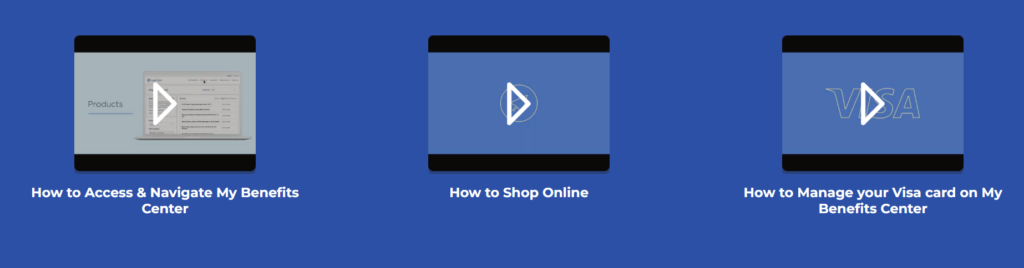
4. Accessibility Features: MyBenefitsCenter.com is committed to inclusivity by adhering to accessibility standards. It supports assistive technologies and provides resources to request accommodations for users with disabilities.
5. Mobile App Integration: The MyBenefitsCenter mobile app, available for iOS and Android, enhances on-the-go access with features like:
- Product scanning.
- Viewing balances.
- Shopping and transaction tracking.
MyBenefitsCenter Mobile Apps
iOS App: OTC Network App on App Store The iPhone app has a rating of 4.8/5 from over 50.8K users. Recent updates include minor bug fixes and UI enhancements. Notable features include:
- Product eligibility scanner.
- Balance tracking.
- Location finder for retailers.
Android App: OTC Network App on Google Play The Android app also boasts a 4.8/5 rating with 23.3K reviews. However, some users have reported issues with the app’s functionality on older devices, such as login problems and crashes.
Pros and Cons of MyBenefitsCenter.com
Pros:
- Ease of Use: The dashboard is straightforward, and mobile apps simplify benefit management.
- Comprehensive Resources: FAQs and video guides make it easy to resolve issues or learn how to use benefits effectively.
- Accessibility: Support for assistive technology ensures inclusivity for all users.
- Wide Network: Members can shop online or in-store at eligible retailers.
Cons:
- App Stability Issues: Some Android users report crashes and login difficulties.
- Limited Features for Certain Users: The lack of integration with the Visa network limits card usage for some members.
- Data Updates: Delays in updating eligible products and retailer lists can frustrate users.
Honest User Reviews
Positive Experiences: Users appreciate the ease of checking balances and scanning products via the mobile app. One reviewer stated:
“Love the app! It’s so helpful to pre-scan items while shopping.”
Negative Experiences: Some users encountered difficulties with app updates and product eligibility. For example:
“It’s frustrating when products I’ve bought before are suddenly not covered.”
Design Recommendations
Here’s a sample layout to make the content visually engaging:
Header Section:
- Logo and tagline: “Your Health Benefits, Simplified.”
- Search bar for FAQs and guides.
Main Content:
- Interactive dashboard demo screenshots.
- Call-to-action buttons: “Download the App” and “View Eligible Products.”
FAQs Section:
- Accordion-style dropdowns for common questions.
Footer:
- Links to privacy policy, accessibility statement, and customer support.
- Social media icons and app store badges.
Conclusion
MyBenefitsCenter.com simplifies the process of managing healthcare benefits and OTC cards. While the platform and its apps offer great functionality, there’s room for improvement in product updates and app stability. For users seeking an accessible and feature-rich tool, MyBenefitsCenter.com is a reliable option. Whether online or through its app, the platform helps you make the most of your health plan benefits.